12. GLOBE Offline Elevation Data
Using the recommended freely downloadable GLOBE - Global Land One-km Base Elevation Project elevation data has several advantages:
Faster updates
World wide coverage
No known errors
Display of altitude below the cursor in the status bar
Correct altitude if using non-airport departure and destination points
Resolution is slightly lower than the online data.
Direct download link: all10g.zip.
Alternative download link: Little Navmap Downloads - GLOBE Elevation Data.
12.1. Installation
The online elevation data which is used per default contains several known errors. Therefore, it is recommended to use the freely downloadable GLOBE offline elevation data.
The bottom part of the page Cache and Files in the options dialog allows to install the elevation data from the GLOBE - Global Land One-km Base Elevation Project .
Follow the instructions below to install the GLOBE elevation data:
Click the link in the dialog or click here to open the page. Click
Get dataon the web page and thenAny or all 16 "tiles". Then clickAll Tiles in One .zip fileto download the file.The direct download link is all10g.zip.
Extract the downloaded file
all10g.zipto an arbitrary place like...\Documents\Little Navmap\GLOBE. You can also use the directory which is suggested by the Directories dialog. As a result, you will get a directoryall10containing filesa10gtop10g.Open the options dialog in Little Navmap and click on

Cache and Fileson the left side.Select
Use Offline GLOBE Elevation Dataon theCache and Filespage in the options dialog.Now select the extracted directory
all10using theSelect GLOBE Directory ...button on this options page. The label in the options dialog will show an error if the path is not correct.Click
Okif the path was recognized and the label below showsDirectory and Files are valid.
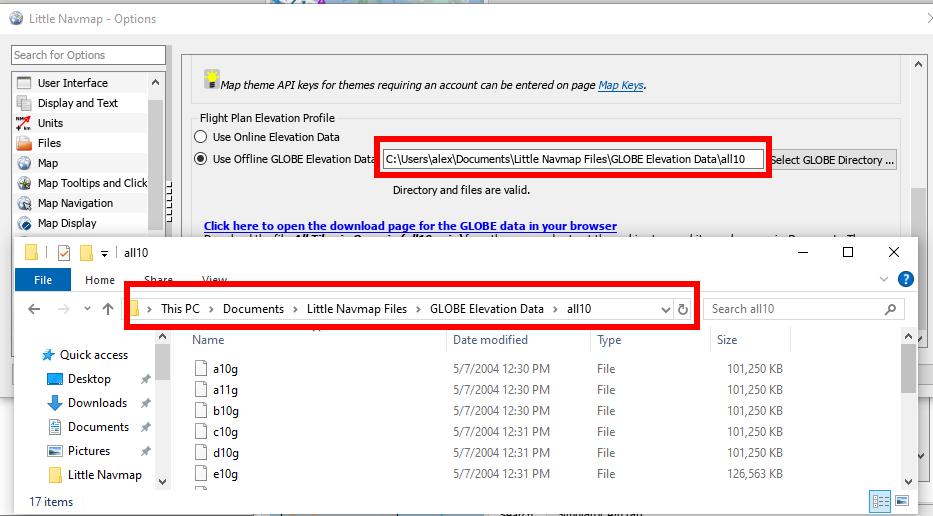
Correct installation in the directory C:\Users\alex\Documents\Little Navmap Files\GLOBE Elevation Data\all10
which is also selected in the options dialog of Little Navmap. Click image to enlarge.