20. Jump to Coordinates
This function is available from the map display context menu -> More ->
Jump to Coordinates and the main menu Map -> Jump to Coordinates.
Selecting this function opens a dialog where a coordinate using the recognized formats and a zoom distance can be entered. The coordinate is validated and shown in the user selected format ( Units). A red error message is shown if the coordinate is not recognized.
The map moves and zooms to the point using the given information when clicking Ok.
See Coordinate Formats about recognized coordinate formats.
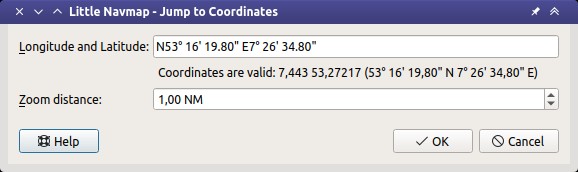
Jump to coordinates dialog open with valid coordinates.