35.  Select Start Position
Select Start Position
A parking spot (gate, ramp, fuel box), airport center, runway or helipad can be selected as a start position at the departure airport. A parking position can also be selected in the map context menu item Set as Departure when right-clicking on the center of a parking position. If no position is selected the airport center is automatically selected as start.
The start position is highlighted on the map and saved with flight plans. Note that only a few flight plan formats allow to load the position and place the aircraft at the ramp. For X-Plane you have to select the start position manually before loading the situation. See Flight Plan Formats for details.
Note that the start position might be lost when switching between scenery library databases since positions often do not match between simulators.
The start position selection dialog has a search field which allows to filter the entries by name, type, airline codes or facilities.
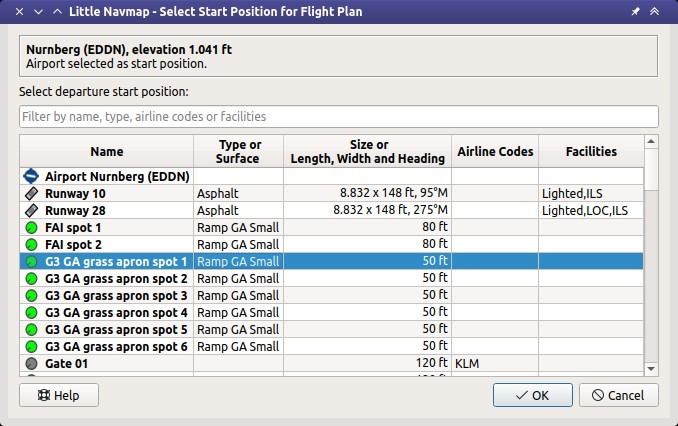
The start position selection dialog for EDDN.