46. Export Flight Plan to SimBrief
This function can export a flight plan generated in Little Navmap into SimBrief.
SID, STAR and the respective transitions, the Aircraft type (ICAO aircraft type designator) from the loaded aircraft performance file
as well as the cruise altitude are exported. Note that approach procedures are not exported.
See Open Flight Plan from SimBrief for information on how to load a flight plan from SimBrief into Little Navmap.
How to export a flight plan:
Create or load flight plan in Little Navmap. See Building a Flight Plan for a quick introduction.
Open your web browser and log into SimBrief before exporting the flight plan. Keep the tab in the web browser open.
Go back to Little Navmap and select Open Flight Plan from SimBrief in the menu
File.Check the information and press
Exportif everything is ok. PressCancelto stop the export.Your web browser opens the flight plan in a new tab or window in SimBrief if you click
Export.
Alternatively you can click Copy web address to clipboard and open this later in a web browser.
The information dialog will be skipped if you click Do not show this dialog again and open address in the browser instead.
You can reset this using Reset all Messages in menu Tools.
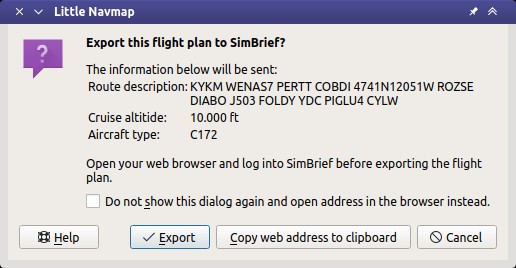
SimBrief export dialog.
Note
You have to use the same or at least a close AIRAC cycle in SimBrief and Little Navmap to avoid issues when exchanging flight plans.